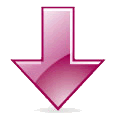CompactCAM
Model : GWJ-800B
☆☆☆☆☆
Make Video calls without the hassle of installing software driver! USB 2.0 web camera provides ultra smooth videos at up to a true 1.3-mega pixels sensor!
Featuring a built-in microphone that ensures everyone can take part in the conversation. The foldable, compact design allows you to carry it anywhere and using it is effortless.
Featuring a built-in microphone that ensures everyone can take part in the conversation. The foldable, compact design allows you to carry it anywhere and using it is effortless.
Product Dimension:
Folded : 0.75x2.75x2.75 in. (19 x 70 x 70 mm)
Standing: 8.5x2.75x2.75 in. ( 216 x 70 x 70 mm)
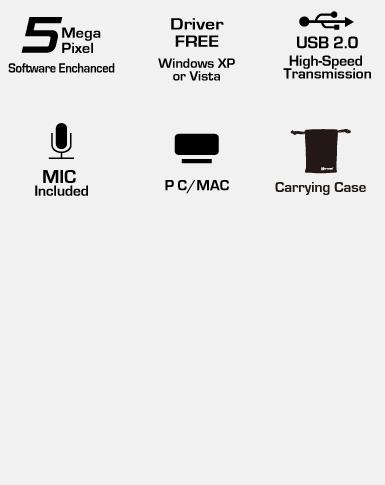
- ■ True 1.3 Mega Pixe -
Capture high-quality VGA Video and images. - ■ Simulate Resolution up to 5 Mega Pixel (Software Enchanced)
- ■ Plug-and-Play Video Calling -
Make video calls without installing software. Just connect the Web Camera to get started. - ■ Built-in MIC -
Ensures everyone can take part in the conversation. - ■ USB 2.0 High Speed Transmission -
30fps digital video streams in top quality images. - ■ Image Editing Software Included -
Enhance your photos by modify lighting, add a boarder, enlarge, crop, and many more. - ■ PC & MAC Compatible -
Compatible with PC & MAC (Check System requirements Section). - ■ Easily folds up -
to fit in your pocket or bag, and it takes up less space as you travel, The USB cable can be easily unplugged, making travel easier.
CompactCAM
Models : GWJ-800B
Posted : 2007/10/5 0:00:00
Version : V1.0
Opreating System : Win98, Win2000, WinME, WinXP(SP2), Win2003,X64bit,Vista 32 bit
Instrctions on How to download and install the driver properly:
- 1. Press “Download Driver” button to download the desired driver
- 2. Save it somewhere where you will remember after download. We recommend that you save it on your desktop, so it will be easy to find
- 3. Open the downloaded file.
- 4. Follow the on-screen instructions.
- 5. When it’s successfully installed, please restart your computer
- 6. After you have restarted the computer, connect the product to the PS/2 or USB or Audio port on your computer. Window will now recognize your product
 Shop
Shop