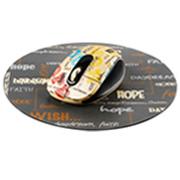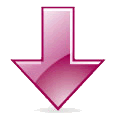So Happy Together - Peace
Model : G7H-60P
★★★☆☆
G-Cube decided to push the boundaries of design with a refreshing new collection- So Happy Together! It’s inspired by the song, colors and retro styles of the 60’. Hopefully, the encouraging names of Hope, Love, and Peace will bring a smile to your face.
Product Dimension:
4 x 2.5 x 2.5 in. (101 x 63.5 x 63.5 mm)
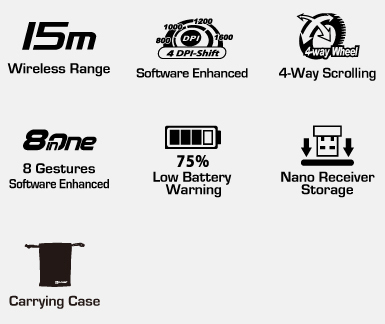
- ■ Far Range Up to 15 Meters or 30 feet
Ultra-Far Wireless range ensures more operation freedom.
(Note: Actual operating distance may vary and depend on working environments.) - ■ Nano-receiver is Storable for Portability
- ■ 4 DPI-Shift 800-1000-1200-1600 DPI
- ■ 3 Shift able Report Rates, Ensures No Lag Response
Instantly shifts mouse report rate between 8/4/2 ms for power saving and delivers smooth, accurate cursor control. - ■ Anti-interference with Auto Channel Hopping
Automatically detects and secures available channels in the busy public 2.4GHz universal bands. - ■ 2-Way Communication ensure precision
Error correction capability speeds up data transmission without delay and increases wireless precision. - ■ 8 Gestures in Right Button
The mouse allows you get 8 functions on “ Right ” button. - ■ Battery Status Indicator
Aware of the battery power anytime with G-Cube’s uniquely designed “SmartRight 8”software
So Happy Together - Peace
Models : G7H-60P
Posted : 2009/9/29 0:00:00
Version : V11.08V09
Opreating System : Windows 2000/XP/2003/Vista/Windows 7
Instrctions on How to download and install the driver properly:
- 1. Press “Download Driver” button to download the desired driver
- 2. Save it somewhere where you will remember after download. We recommend that you save it on your desktop, so it will be easy to find
- 3. Open the downloaded file.
- 4. Follow the on-screen instructions.
- 5. When it’s successfully installed, please restart your computer
- 6. After you have restarted the computer, connect the product to the PS/2 or USB or Audio port on your computer. Window will now recognize your product
-
★★★☆☆8月 18 , 2011kristin0 / 0 found this review helpfulhow can i buy this one?
 Shop
Shop