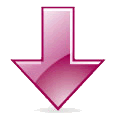Aloha Day
Model : GOA-6D
☆☆☆☆☆
When it's time to escape in your own island paradise, do it in style with the Aloha Collection. Bring the fun and delightful look of the islands onto your notebook or desktop computer.
Product Dimension:
3.5 x 1.5 x 2.25 in. ( 88.8 x 36 x 57 mm)
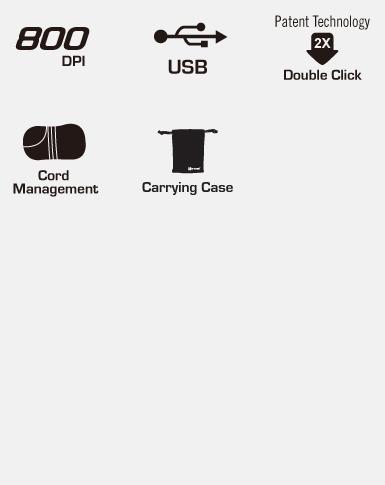
- ■ Mini Two-Handed Design -
For left or right handed users - ■ Cord Management -
Tangle-Free Solution: Roll Up, Fit In, And Easy Go! - ■ 800 DPI Optical -
Offers absolute precision and works on almost any surface with pinpoint accuracy - ■ No More Double Click -
Just one click on "2X Button" directly opens files and programs. Saves time and improves efficiency - ■ Double Function Scroll Wheel -
Quiet scrolling wheel is also a programmable button - ■ Travel Pouch -
Provides easy portability while traveling and protects it from scratches
Aloha Day
Models : GOA-6D
Posted : 2007/7/2 0:00:00
Version : V7.8
Opreating System : windows 2000/XP/MCE2005/XP(x64)/2003(x64)/Vista(x86)
Instrctions on How to download and install the driver properly:
- 1. Press “Download Driver” button to download the desired driver
- 2. Save it somewhere where you will remember after download. We recommend that you save it on your desktop, so it will be easy to find
- 3. Open the downloaded file.
- 4. Follow the on-screen instructions.
- 5. When it’s successfully installed, please restart your computer
- 6. After you have restarted the computer, connect the product to the PS/2 or USB or Audio port on your computer. Window will now recognize your product
 Shop
Shop